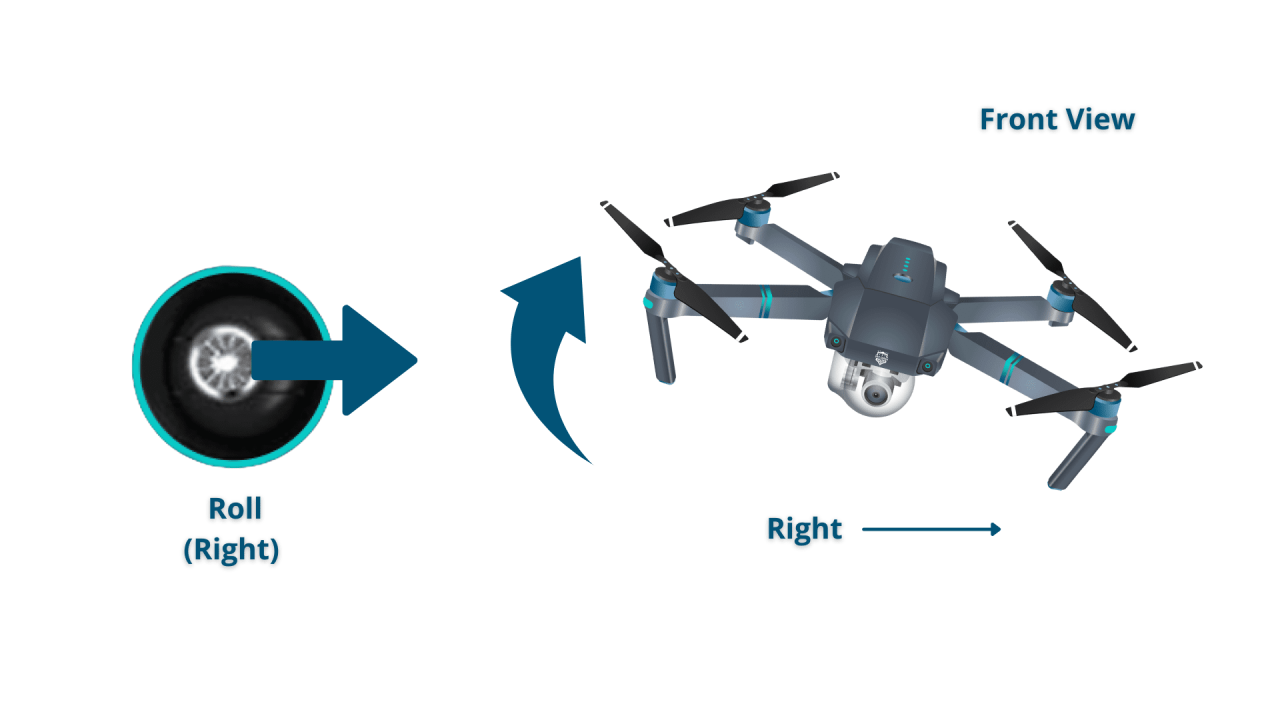How to operate a drone? This seemingly simple question opens a world of exciting possibilities, from capturing breathtaking aerial photography to exploring new perspectives. Mastering drone operation requires understanding not only the mechanics of flight but also crucial safety procedures, legal regulations, and the art of aerial composition. This guide provides a comprehensive journey, from pre-flight checks to advanced maneuvers, equipping you with the knowledge and confidence to take to the skies responsibly.
We’ll delve into the intricacies of drone controls, exploring different flight modes and navigation techniques. Learn how to capture stunning aerial photos and videos by adjusting camera settings and employing effective compositional strategies. We’ll also address the legal aspects of drone flying, ensuring you remain compliant with all relevant regulations. Finally, we’ll cover essential maintenance and troubleshooting tips to keep your drone in top condition.
Pre-Flight Checklist and Safety Procedures
A thorough pre-flight checklist is crucial for safe and successful drone operation. Ignoring this step can lead to accidents, equipment damage, and potential legal issues. This section details the necessary checks and procedures to ensure a safe flight.
Pre-Flight Inspection Importance
Pre-flight inspections are paramount to ensuring the airworthiness of your drone. Checking components before each flight helps identify potential problems that could lead to malfunctions mid-flight, preventing accidents and ensuring smooth operation. A damaged propeller, for example, could cause a crash, while a low battery could result in an unexpected power loss.
Comprehensive Pre-Flight Checklist
A comprehensive pre-flight checklist should be followed religiously before every flight. This ensures all systems are functioning correctly and minimizes risks.
- Battery Check: Verify battery charge level using the drone’s battery indicator or a separate battery checker. Ensure the battery is securely connected.
- Propeller Inspection: Carefully examine each propeller for cracks, damage, or loose attachments. Replace any damaged propellers immediately.
- GPS Signal Acquisition: Allow sufficient time for the drone to acquire a strong GPS signal before takeoff. A weak signal can lead to inaccurate positioning and flight instability.
- Gimbal Calibration (if applicable): Calibrate the gimbal to ensure smooth camera movements and prevent blurry footage.
- Visual Inspection: Conduct a visual inspection of the entire drone, checking for any loose parts, damage, or obstructions.
- Controller Check: Ensure the controller is fully charged and properly connected to the drone.
- Flight Environment Assessment: Assess the surrounding environment for potential hazards such as obstacles, people, or weather conditions.
Safe Drone Launch and Landing Procedure
A safe launch and landing procedure minimizes the risk of accidents and damage.
- Choose a suitable launch area: Select a clear, open space away from obstacles and people.
- Level the drone: Ensure the drone is level before powering it on.
- Power on the controller first, then the drone: This establishes communication between the controller and the drone.
- Perform a pre-flight calibration (if necessary): Some drones require a pre-flight calibration to ensure accurate flight performance.
- Slowly lift off: Gently lift the drone vertically, keeping it stable.
- For landing, slowly descend: Lower the drone slowly and smoothly to the ground.
- Power off the drone first, then the controller: This prevents accidental activation.
Drone Battery Comparison
Different drone batteries offer varying performance characteristics and safety implications. Understanding these differences is crucial for safe operation.
| Battery Type | Capacity (mAh) | Flight Time (approx.) | Safety Considerations |
|---|---|---|---|
| LiPo (Lithium Polymer) | Variable | Variable | Prone to overheating and fire if mishandled; requires proper charging and storage. |
| LiFe (Lithium Iron Phosphate) | Variable | Variable | Generally safer than LiPo batteries, less prone to overheating. |
| LiHV (High Voltage Lithium Polymer) | Variable | Variable | Higher voltage than standard LiPo, offering longer flight times but requiring careful handling. |
Understanding Drone Controls and Navigation
Understanding your drone’s controls and flight modes is fundamental to safe and effective operation. This section covers the basic controls, different flight modes, and best practices for navigation in various environments.
Basic Drone Controls
Most drones use two control sticks and several buttons for various functions. The left stick typically controls altitude and yaw (rotation), while the right stick controls pitch (forward/backward) and roll (left/right). Buttons on the controller manage camera functions, return-to-home (RTH), and other features.
Drone Flight Modes
Different flight modes offer varying levels of stability and control. Understanding these modes is crucial for adapting to different flight conditions.
- GPS Mode: Uses GPS signals for precise positioning and stabilization. Ideal for stable shots and longer flights.
- Attitude Mode: Relies on the drone’s internal sensors for stabilization, making it more responsive but less stable in windy conditions. Suitable for precise maneuvers.
- Sport Mode (if applicable): Offers increased responsiveness and speed, but requires more skill and experience.
Drone Control App Functionalities
Many drone control apps offer advanced features beyond the basic controller. Features can include live video feed, camera settings adjustment, flight path planning, and obstacle avoidance.
Navigating Drones in Different Environments
Navigating a drone safely requires adapting to different environments.
- Open Spaces: Easier navigation due to fewer obstacles. Focus on maintaining a safe distance from the ground and any potential hazards.
- Urban Areas: Requires careful attention to obstacles such as buildings, trees, and power lines. Always be aware of airspace restrictions.
Taking High-Quality Aerial Photos and Videos
Capturing stunning aerial photos and videos requires understanding camera settings, composition techniques, and flight maneuvers. This section provides guidance on achieving professional-quality results.
Techniques for Sharp, Stable Aerial Photos
Several techniques ensure sharp, stable aerial photos.
- Use a tripod mode (if available): This minimizes camera shake.
- Shoot in low-light conditions when possible: This helps reduce the risk of motion blur.
- Adjust your drone’s settings for optimal results: Experiment with different aperture, shutter speed, and ISO settings to find the best combination for your environment.
Adjusting Camera Settings for Optimal Image Quality
Proper camera settings are key to achieving high-quality images.
- Aperture: Controls the amount of light entering the camera lens. A wider aperture (lower f-number) allows more light, resulting in a shallower depth of field.
- Shutter Speed: Controls the length of time the camera’s sensor is exposed to light. A faster shutter speed freezes motion, while a slower shutter speed can create motion blur.
- ISO: Measures the sensitivity of the camera’s sensor to light. A higher ISO allows for shooting in lower light conditions, but can increase noise in the image.
Creating Smooth, Cinematic Drone Videos
Smooth, cinematic drone videos require careful planning and execution.
- Plan your shots: Visualize your shots beforehand to ensure a smooth and engaging sequence.
- Use smooth movements: Avoid jerky movements by using slow, deliberate controls.
- Maintain a consistent altitude and speed: This creates a more professional look.
- Use different camera angles: Varying angles keeps the footage dynamic and engaging.
Tips for Composing Compelling Aerial Shots
Effective composition is crucial for visually appealing aerial shots.
- Rule of thirds: Place key elements along imaginary lines dividing the frame into thirds.
- Leading lines: Use roads, rivers, or other lines to guide the viewer’s eye through the image.
- Symmetry and patterns: Capture symmetrical scenes or repeating patterns for a visually pleasing effect.
- Varying perspectives: Experiment with different angles and heights to find unique perspectives.
Drone Maintenance and Troubleshooting: How To Operate A Drone
Regular maintenance and troubleshooting are essential for keeping your drone in optimal condition. This section details a maintenance schedule and common troubleshooting steps.
Regular Drone Maintenance Schedule
A regular maintenance schedule helps prolong the lifespan of your drone and prevents unexpected malfunctions.
- Inspect propellers after each flight: Check for cracks, damage, or imbalance.
- Clean the drone body regularly: Remove dirt and debris to prevent damage.
- Inspect the gimbal (if applicable): Check for any loose parts or damage.
- Store the drone in a dry, safe place: Protect it from extreme temperatures and humidity.
- Check battery health regularly: Monitor battery voltage and cycle count to assess its condition.
Common Drone Malfunctions and Solutions

Understanding common drone malfunctions and their solutions can save time and frustration.
- Drone won’t power on: Check battery connection and charge level.
- GPS signal lost: Ensure clear view of the sky and move to an area with better signal.
- Drone is unresponsive: Try restarting the drone and controller.
- Camera malfunction: Check camera settings and connections.
Cleaning and Storing a Drone
Proper cleaning and storage help preserve your drone’s condition.
- Use a soft cloth to clean the drone body: Avoid harsh chemicals or abrasive materials.
- Store the drone in a dry, cool place: Protect it from extreme temperatures and humidity.
- Store batteries separately: Store batteries in a fire-safe container.
Troubleshooting Drone Connection Issues
A flowchart can help systematically troubleshoot connection problems.
Flowchart (text representation):
- Drone and controller powered on? Yes -> Go to 2; No -> Check batteries and power connections.
- Controller connected to device? Yes -> Go to 3; No -> Check device connections and Bluetooth.
- Drone visible in app? Yes -> Go to 4; No -> Check firmware updates and restart devices.
- Successful connection? Yes -> Flight ready; No -> Check for interference and distance.
Legal and Regulatory Compliance

Understanding and adhering to local drone regulations is crucial for safe and legal drone operation. This section provides a summary of key legal requirements.
Importance of Understanding Local Drone Regulations
Ignorance of drone laws can result in fines, legal action, and even criminal charges. Always familiarize yourself with the specific regulations in your area before flying.
Airspace Restrictions and No-Fly Zones
Many areas have restricted airspace, including airports, military bases, and other sensitive locations. These restrictions are in place to ensure safety and security.
Obtaining Necessary Permits and Licenses
Depending on the purpose of your drone operation (recreational or commercial), you may need permits or licenses. Check with your local aviation authority for specific requirements.
Key Legal Requirements for Drone Operation
Legal requirements vary depending on location and intended use. The following table provides a general overview (specific regulations may vary).
| Requirement | Recreational Use | Commercial Use | Notes |
|---|---|---|---|
| Registration | May be required depending on location | Usually required | Check local regulations |
| Pilot Certification | Generally not required | Usually required | Specific certifications may apply |
| Airspace Restrictions | Applies | Applies | Avoid flying near airports or restricted areas |
| Insurance | Generally not required | Usually required | Provides liability coverage |
Advanced Drone Techniques
This section explores advanced drone maneuvers and flight planning techniques, assuming the drone model allows for such capabilities. Always prioritize safety when attempting advanced maneuvers.
Advanced Maneuvers
Advanced maneuvers, such as flips and rolls, require significant skill and practice. Only attempt these maneuvers in a safe, open area, free from obstacles and people. Always be prepared for unexpected situations and have a safe landing procedure in mind.
Planning and Executing Complex Drone Flights
Planning complex flights involves considering factors such as flight time, battery life, and potential obstacles. Using waypoint navigation can help automate the flight path and ensure accuracy.
Understanding drone operation involves several key steps, from pre-flight checks to mastering the controls. Successfully navigating the airspace requires understanding regulations and safety procedures. For a comprehensive guide covering all aspects, including practical exercises, check out this excellent resource on how to operate a drone and become proficient in piloting your own drone safely and effectively.
Safe and responsible drone operation is paramount for a positive flying experience.
Using Waypoints and Automated Flight Paths, How to operate a drone
Many drones offer waypoint functionality, allowing you to program a series of points for the drone to follow autonomously. This is useful for creating cinematic shots or for surveying large areas.
Safe Emergency Landing Procedure
Having a practiced emergency landing procedure is crucial. This might involve switching to a more stable flight mode, slowly descending to a clear area, and powering down the drone safely.
Drone Photography and Videography Composition
Effective composition is key to creating visually compelling aerial content. This section explores compositional techniques to enhance your drone photography and videography.
Rule of Thirds in Aerial Photography
The rule of thirds suggests placing key elements along imaginary lines that divide the frame into thirds both horizontally and vertically. This creates a more balanced and visually appealing composition.
Using Leading Lines and Other Compositional Elements
Leading lines, such as roads, rivers, or fences, can guide the viewer’s eye through the image, creating depth and visual interest. Other elements, like patterns, symmetry, and negative space, can also enhance composition.
Aerial Perspectives and Their Effects
Different aerial perspectives can dramatically alter the mood and impact of your shots. High-angle shots can create a sense of grandeur, while low-angle shots can emphasize scale and detail.
Tips for Capturing Dynamic Aerial Content
Creating dynamic and engaging aerial content requires creativity and careful planning.
Successfully piloting a drone involves understanding its controls and adhering to safety regulations. Learning the basics is crucial before taking flight, and a great resource for this is available at how to operate a drone , which provides comprehensive tutorials. Mastering the art of drone operation takes practice, but with proper guidance and patience, you can soon be confidently navigating the skies.
Remember to always prioritize safety when operating your drone.
- Vary your shots: Combine wide shots with close-ups to create visual interest.
- Use movement effectively: Incorporate smooth camera movements and dynamic flight maneuvers.
- Tell a story: Use your shots to create a narrative or convey a specific message.
- Experiment with different lighting conditions: Golden hour (sunrise and sunset) often provides the most beautiful light.
Battery Management and Safety
Proper battery management is crucial for safe and efficient drone operation. This section details safe charging, storage, and handling practices.
Importance of Proper Battery Charging and Storage
Improper charging or storage can damage drone batteries, shortening their lifespan and posing a safety risk. Always follow the manufacturer’s instructions.
Signs of a Failing Drone Battery
Several signs indicate a failing drone battery.
- Reduced flight time: Noticeably shorter flight times than usual.
- Overheating: The battery becomes unusually hot during or after charging.
- Swollen battery: The battery casing bulges or expands.
- Unstable voltage: Fluctuations in voltage during operation.
Safety Precautions When Handling Drone Batteries
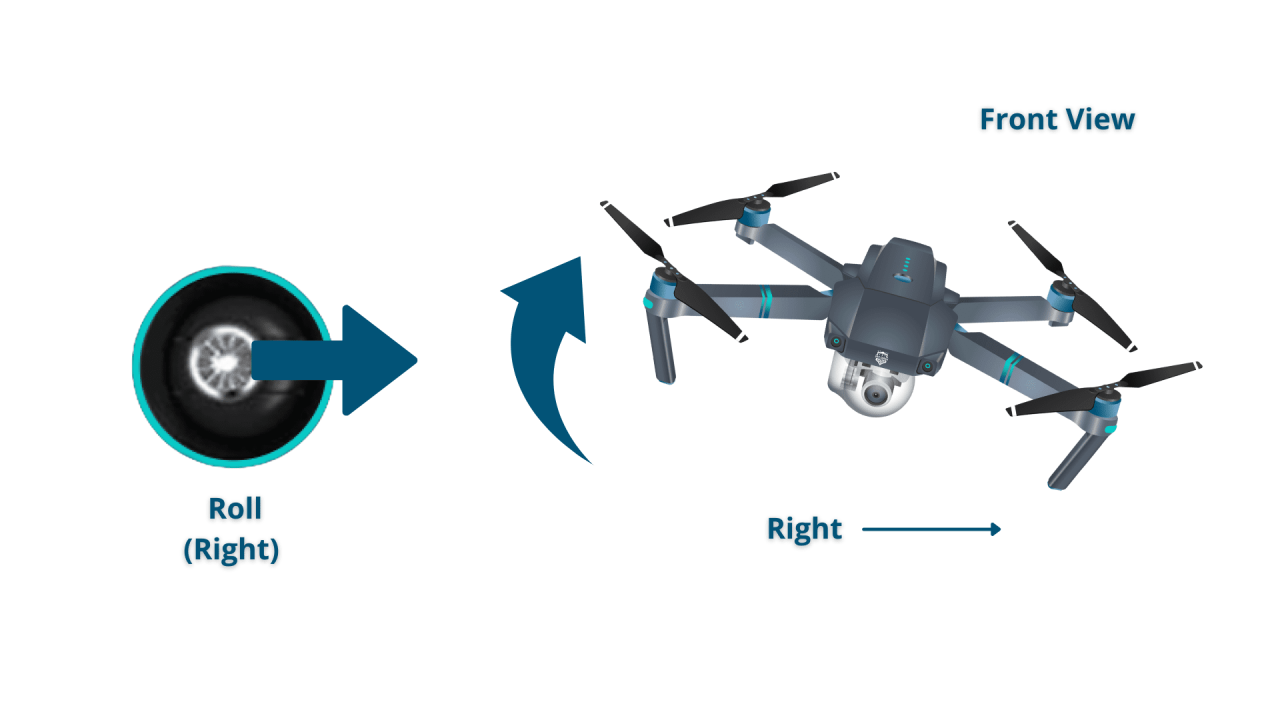
Drone batteries contain flammable materials, so safety precautions are paramount.
- Never puncture or damage the battery: This can cause a fire.
- Avoid exposing the battery to extreme temperatures: Heat or cold can damage the battery.
- Charge the battery in a well-ventilated area: This helps prevent overheating.
- Use a fireproof battery bag or container during charging and transport: This helps contain any potential fire.
Safe Battery Charging Station Setup
A safe charging station includes a fireproof surface, proper ventilation, and a battery charger specifically designed for your drone battery type.
Operating a drone successfully combines technical skill with responsible awareness. From understanding pre-flight procedures and navigating diverse environments to mastering aerial photography techniques and adhering to legal guidelines, this guide has provided a framework for safe and effective drone operation. Remember, continuous learning and practice are key to honing your skills and expanding your creative potential. Embrace the skies responsibly and enjoy the unique perspectives that drone technology offers.
Detailed FAQs
What is the best type of drone for beginners?
Many user-friendly drones are available for beginners, often featuring GPS stabilization and automated flight modes. Look for models with good reviews and ease-of-use features.
How often should I calibrate my drone’s compass?
Compass calibration is recommended before each flight, especially if you’ve transported your drone or experienced significant magnetic interference.
What should I do if my drone loses GPS signal?
If your drone loses GPS signal, immediately switch to a lower altitude and attempt to regain signal. If unsuccessful, perform a safe emergency landing procedure.
Can I fly my drone in the rain?
No, avoid flying your drone in rain or other inclement weather conditions. Moisture can damage the drone’s electronics.